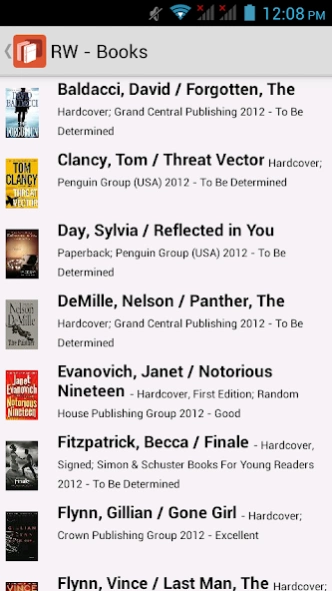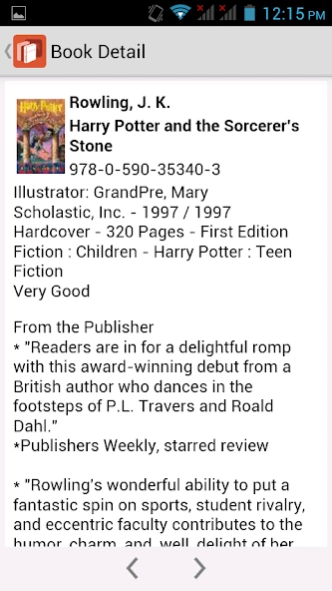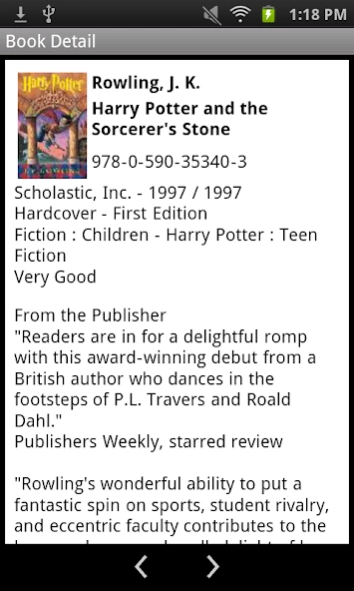Readerware (Books)
Free Version
Publisher Description
Readerware (Books) - Take your Readerware book database with you on your Android phone or tablet.
Note: This is not a standalone Android app, it works with Readerware on your desktop, (Windows, Mac OS X & Linux).
The easiest, fastest way to catalog your library, nothing else comes close. Have a large collection? Readerware auto-catalog lets you feed in a list of ISBNs or barcode scans. Readerware then does the rest, building your database for you complete with cover art.
The Android version lets you easily sync your database to your Android device and take it with you when you visit your favorite brick and mortar stores. You know what you have and what you are looking for.
Use the camera on your Android device as a barcode scanner with Readerware auto-catalog on your desktop.
There is help with using Readerware on Android at http://www.readerware.com/help/html/rw_mob_an.html
Readerware on your desktop is a complete solution for cataloging and managing your library. Readerware is used by collectors, sellers, many small libraries, schools, churches etc. Features include:
Auto-Catalog, enter the ISBN or scan the barcode, the book is cataloged, complete with cover art.
Drag and drop support, catalog older titles without an ISBN, drag from your browser to Readerware and it is cataloged.
Integrated loan tracker, check items in and out, query/print items on loan and over due.
Multiple views, choose from table, tree and thumbnail views.
Simple searching, want list, printing, global search and replace, import/export and more.
Standalone or client/server versions available.
Support for multiple platforms, Windows, Linux and Mac OS X.
Learn more about the complete Readerware system for cataloging your books, music and videos by visiting our web site at http://www.readerware.com
About Readerware (Books)
Readerware (Books) is a free app for Android published in the Reference Tools list of apps, part of Education.
The company that develops Readerware (Books) is Readerware Corporation. The latest version released by its developer is 1.0. This app was rated by 1 users of our site and has an average rating of 5.0.
To install Readerware (Books) on your Android device, just click the green Continue To App button above to start the installation process. The app is listed on our website since 2019-09-05 and was downloaded 5 times. We have already checked if the download link is safe, however for your own protection we recommend that you scan the downloaded app with your antivirus. Your antivirus may detect the Readerware (Books) as malware as malware if the download link to com.readerware.xware.readerware is broken.
How to install Readerware (Books) on your Android device:
- Click on the Continue To App button on our website. This will redirect you to Google Play.
- Once the Readerware (Books) is shown in the Google Play listing of your Android device, you can start its download and installation. Tap on the Install button located below the search bar and to the right of the app icon.
- A pop-up window with the permissions required by Readerware (Books) will be shown. Click on Accept to continue the process.
- Readerware (Books) will be downloaded onto your device, displaying a progress. Once the download completes, the installation will start and you'll get a notification after the installation is finished.